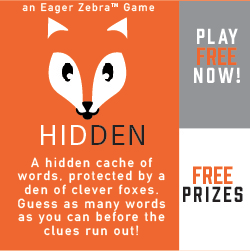Popup Killers - Not just killing that Popup but also your Revenue!
With the increased use of popups on sites - when you enter, when you leave, while you are there - Popup killers (or stoppers) are all the rage.
Companies use Popup killers as a marketing tool for frustrated webusers - they kill the Popup, the webuser uses their service be it as an ISP or Toolbar.
New ISP Disks, Toolbars, and Browsers all now come with some form of Popup killer. While we all want to stop the frustration of having several popups being delivered while surfing around the web, to the webmaster a Popup killer can totally kill a site's normal functionality.
** What do I mean?
If I said rename a Popup killer to a Javascript killer, (which is how some Popup killers work), then you wil get the gist!
With some SEOs advocating hiding links that they don't want a search engine to spider or to hide affiliate links within Javascript functions, having a user visit your site with a Popup killer enabled could kill more than that annoying Popup.
It could mean that when a user clicks on your apply button or affiliate link, it won't work! The user can click on it as often as they like. It won't work!
This could be costing you sales and applications.
** We tested it out!
We switched the apply buttons and links to a normal HREF link and sent another 1000 visits to it. We have a 10 fold increase in applications.
The only on-page changes were the Apply button links and we drove the visits via PPC spend.
** What can you do?
It maybe time you looked at the major links on your site to your product sale pages on affiliate links. If they are running as Javascript functions it may be wise to try switching them to normal HREF links and test the results.
You can always change them back if you need to but consider the potential revenue option.
It certainly has worked for us!