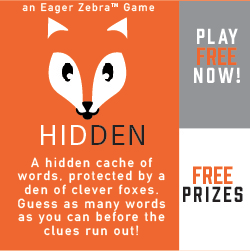How To Use Articles To Build Your Affiliate Program
Articles are the perfect promotional tool for your affiliates - they bring in more sales than banners, book covers, and ezine ads. Your affiliates can post them on their website, use them in their newsletter, or turn them into a free eBook.
One the easiest ways to build your affiliate program is to offer your articles as a zip file and allow people to replace the link in the resource box with their affiliate link.
Here is how to do it:
1. Copy all your articles as text files, formatted to 60 characters-per-line, to a single folder on your hard disk.
2. Create another text file in the same folder called 'index of articles' which lists each article by title and file name.
3. In the 'index of articles' write a brief message explaining how to join your affiliate program and how to customize the affiliate link in the resource box.
You can see an example of this at: http://www.ezine-writer.com/michael-southon-articles.zip" http://www.ezine-writer.com/michael-southon-articles.zip
Then just zip your 'articles' folder using WinZip. WinZip is free and can be downloaded from: www.winzip.com/download.htm" www.winzip.com/download.htm
To create a zip file using WinZip, just follow these steps:
1. Open WinZip and click on 'File' and 'New Archive'.
2. In the 'New Archive' box, choose a folder where you want to save your zip file
3. Choose a name for your zip file and press OK
4. In the 'Add' window, browse until you find your 'articles' folder and double-click
5. Click on 'Add with wildcards'
That's it! Your articles zip file has been created.
Offer your articles zip file for free download in as many places as possible:
- on the index page of your website
- on your affiliates tool kit page
- in the welcome message for your newsletter
- in your email mini course
- as a bonus gift to your customers
- in your sig file
This technique will not only increase sales of your existing affiliates - it will quickly bring you dozens of new affiliates.
Good luck with your articles!