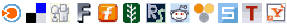Buying The Right Notebook Computer
The single most important reason anyone buys a notebook is for portability. This is something that you can take anywhere. If you frequently travel in your work, you need a notebook. If you are a student going back and forth to the university, you need a notebook. If you are journalist traveling the world and submitting articles, you need a notebook. And today's notebooks can be as powerful as most desktops with dual processors, large capacity internal drives, and other attractive features. But which one is right for you? How do you determine what type of notebook will fit your current needs plus allow you to expand for the future?
And the first part of the answer to the question of which one is right for you leads to a half-answer: "It depends." It depends on what you are going to do with the computer. Are you going to use it for work or recreation? Is it something needed for your profession or are you a hobbyist? Do you play a lot of games? What level of internet access do you need? It is also important to remember that unlike desktop models, notebook computers cannot be upgraded easily. In fact, they usually have no upgrade path so you should take the time to get exactly what you need in terms of features and performance.
One characteristic of a notebook computer one should consider is the screen size. If you need to be able to have a lot of landscape for projects you are working on then consider a wider screen. Screen sizes usually can range from 10.4 inches to 17.1 inches. If you do a lot of work on an airliner in economy class, you are probably better off with a smaller screen size (because of the reclining seatbacks in front of you). Also a smaller notebook is just easier and lighter to carry around. Some who do presentations with their notebook computers will benefit from larger screen sizes such as those that use the newer WXGA technology. WXGA notebook screens can achieve resolutions up to 1366 by 768 pixels.
Battery life in your notebook computer is very important too. If you move around quite a bit, you might want to consider buying a notebook with not only a long lasting battery (most go 2-3 hours), but also one where buying a spare battery is not very expensive. One very inexpensive solution for the battery problem is to buy an external universal battery that can last up to 3-4 hours.
Another feature you need to consider when buying a notebook is internet connectivity. You will find that a popular way for people to work these days is with a wifi-enabled notebook at a wireless hotspot (such as in coffee shops, restaurants, libraries and airports). If you are buying an older used notebook, you may have to get an additional wifi-card if you want to have the mobile connectivity provided by this technology. Also, you will find that most hotels nowadays offer high-speed internet access but it is usually through a wifi connection.
And lastly, you need to consider what other options you want for your notebook computer. Do you want a CD writer or will you need to record DVDs? Do you need premium sound? How large of a disk drive do you need? When it comes to disk space, CD/DVD writers, sound cards, memory, and processor speed, it's best to get it now as opposed to get it later. Here's why: The upgrade path for most laptops and notebooks is not very long. This is because notebooks are probably replaced every 2-3 years. They are quick becoming just as expendable as a set of tires for your car. And if you do not maximize on memory and processor speed, your notebook may not able run efficiently the new application and game software. The more your notebook is adaptable to software upgrades, the longer it will be an effective tool for you.
Author Bio
This article can also be accessed in portuguese language from the News Article section of page www.polomercantil.com.br/notebook.php - Roberto Sedycias works as IT consultant for PoloMercantil
Article Source: http://www.ArticleGeek.com - Free Website Content
More Resources
Unable to open RSS Feed $XMLfilename with error HTTP ERROR: 404, exiting
More Hardware Information:
Related Articles
Basics of RAID
A couple of the recent Tech Tips from www.geeks.
What Is A Fuse? And How To Test It.
A fuse is a very thin wire, which either melts or vaporizes when too much current flows through it. The thin wire may be made of aluminum, tin-coated copper or nickel.
Wireless Networking, Part 2: Setup and Security
The first installment in this two-part series of Tech Tips provided an introduction to the basic capabilities and hardware involved in wireless networking. In the final installment of this two-part series, we will look at some of the basic setup and security considerations that should be addressed.
At War With The Internet
When it comes to sales of technology products over the Internet, there are now two factors that potential buyers must consider as possibly 'too good to be true'. In the past, there was only price to worry about.
Buying Cheap Refurbished Laptops
When comparing refurbished laptop models, ask about these specifications:Central Processing Unit: The CPU or processor is the heart of the computer. The more software you want in your refurbished laptop, the more powerful the processor has to be.
Inkjet Jargon Explained
With all the technical terms out there, it is becoming increasingly difficult to keep up with inkjet jargon. Unfortunately, understanding the differences between the various terminologies is a must in todays advanced technological age.
Easy to Execute!
Plug and play equipment or hardware solves the problem of driver installation, re-starting routines, and generally speaking, "hassle", for those who are not technically proficient.If your computer supports "Plug and Play", then, as the name suggests, you simply plug it in and play.
Dell Inspiron 600m Notebook Computer
After twelve years of owning desktop computers, I finally opted for a laptop so I would no longer be chained to my desk. After months of research and weighing various makes and models, I settled on the Dell Inspiron 600m Notebook Computer.
RAM - What is It & Why You Need Plenty
This is the first article in the Understanding Your Computer series from aworldofhelp.com.
A Look Inside The Elusive Inkjet Industry
The Inkjet printer industry is booming. Office supply companies report they make more money on ink sales alone than on printer sales overall.
An Introduction to HD-DVD
High density digital versatile disc is a digital optical media format which is being developed. HD DVD is similar to the competing Blu-ray Disc.
An Inexpensive Solution to Securing Public Access Computers
Offering secure public Internet access is not as easy as it may seem. As the IT manager for a mid-sized public library, it's become apparent to me that creating a secure network of library workstations for use by the public is more important than ever before.
How to Read Zener Diode Code
Many technicians are confused on how to really read a zener diode code. There are many types of code number indicated on it's body.
Routing, Routed, and Non-Routable Protocols
ROUTING PROTOCOLSA generic term that refers to a formula, or protocol, used by a router to determine the appropriate path over which data is transmitted. The routing protocol also specifies how routers in a network share information with each other and report changes.
10 Things to Ponder Before Moving Your Office Network
Moving the office network? How hard could it be? Anybody who's ever moved the office network knows the risks and challenges associated with this colossal task. This mighty endeavour is not merely a case of logging-off, shutting down and pulling the plug.
10 Solid Reasons To Make Your Next PC A Notebook
Notebook computers are becoming very popular. They seem to be popping up everywhere: on tv shows, on airplanes,in movies, or in your friend's lap.
Investing On A 1D Bar Code Reader
Whereas 2D bar codes offer more security and safety for their subjects, 1D bar codes, as read by 1D bar code readers, are more practical for wide scale operations. The reason? Bar codes with single layers are more affordable to produce than the double layered inscriptions of 2D bar codes.
Do You Feel Used by Computers?
Do You Feel Used by Computers?A look at second-user computer equipment.Let's dispense with the myths first.
Ceramic Disc Capacitor-How to Accurately Test It
The last article I mentioned about electrolytic capacitor breakdown when under load. In this article I will talk about the high voltage resin coated ceramic disc capacitor.
Top Three Factors to Consider While Choosing a Data Center for Your Business
Data Centers are the core of the Internet. The computer servers that power the Interne,t call Data Centers their home.