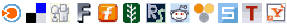Notebook or Desktop Computer, What is the Best Buy?
The idea of purchasing a personal computer may be appealing to a lot of people, however they may feel undecided as weather to go for a traditional desktop computer or for a light weight portable notebook. Several aspects should be taken into consideration as for the purposes of such acquisition. If the main purpose of buying a computer is for occasional use, regardless if it is for work or entertainment activities, one may consider buying a traditional desktop computer taking in consideration that its price is usually lower than the portable version.
The maintenance and eventual upgrade of a desktop computer is also much easier to perform and less costly. If the buyer is looking to spend the least amount of money, definitely the desktop computer models offer more choices of finding better deals weather it is used or new. One may look around the local computer stores for special deals or may consider browsing the many possibilities offered online stores.
Perhaps the greatest feature a desktop computer has is the fact that quite often it can be upgraded and personalized to suit the user needs without having to be sent back to the manufacturer. In most cases a local authorized computer store can perform the technical changes or upgrades to satisfaction. The desktop computers are meant for work and leisure as well and regardless of its configuration or how fast it can perform, it seems that it became an everyday tool of modern times.
On the other hand, if the main reason for the purchasing of a computer is portability, then in this case the notebook will be the right choice. There are several brand names available on the market offering all kinds of configurations, from very basic up to the most sophisticated and powerful late models of notebooks. After a careful research on which model will better suit your needs, then you will still have the option to choose to buy a new, reconditioned or used unit for the sake of saving some money. Keep in mind that a reconditioned laptop purchased from a computer store, usually comes will full warranty, just like as if you had purchased a brand new model but for a much less cost.
Just like any other purchase, it is important to do a careful research to find out what exactly your needs are and what are you going to do with it. The lightweight and portable notebooks are much nicer to carry around even though they are usually more expensive. Also the lightweight models almost always have a smaller screen and a more compact keyboard than traditional models of notebooks. So, in this case if weight is not a critical issue, than you may just consider to purchase a traditional regular-model notebook as long as it meets your requirements. If you choose this later option you will certainly be saving a great amount of money.
If you are the kind of person who feels skeptical about purchasing a reconditioned computer, because it has been previously returned from the manufacturer, relax, some times there is absolutely nothing wrong with the returned unit. It may have just been a matter of model preference or some minor detail that didn`t quite match the previous owner`s preference. Keep in mind that a reconditioned notebook with a full warranty is just as good as a brand new one and maybe even better for the great discount it usually offers.
Also you may find some good deals in refurbished notebooks. Beware that the difference between refurbished and reconditioned notebooks is that the former is usually an older notebook that has been used and then reconditioned, often by a third party, and the later usually means that it had some problem, went back to the manufacturer, got fixed and now it is available at a fair discount price with full manufacturer guarantee.
The right solution for one`s computer related tasks, whether desktop or notebook, will depend mostly on one`s working or leisure needs. Search carefully for the best deals and avoid paying extra for accessories you will hardly use. Also take a look at reconditioned (full warranty) computers. The price will certainly surprise you. And the performance might too!
Author Bio
Roberto Sedycias - IT Consultant
This article is under GNU FDL license and can be distributed without any previous authorization from the author. However the authorīs name and all the URLīs (links) mentioned in the article and biography must be kept.
This article can also be accessed in portuguese language from the News Article section of page PoloMercantil
Roberto Sedycias works as IT consultant for PoloMercantil.
Article Source: http://www.ArticleGeek.com - Free Website Content
More Resources
Unable to open RSS Feed $XMLfilename with error HTTP ERROR: 404, exiting
More Hardware Information:
Related Articles
How To Purchase A Quality Laptop Computers Case
So you finally have that new laptop you have been drooling over for the past 3 months, only there is one problem -- You don't have a case for it. You've probably already laid down over a grand for the notebook and you're telling yourself that you don't want to spend another $70 for a case.
You Can Prevent Computer Slowdowns & Issues
Most people understand preventive maintenance like changing the oil in your car will help your car run better and last longer. The same principle holds true for your PC.
10 Solid Reasons To Make Your Next PC A Notebook
Notebook computers are becoming very popular. They seem to be popping up everywhere: on tv shows, on airplanes,in movies, or in your friend's lap.
Understanding Transistor Data and Replacement
If, for some reason, you can't get an exact replacement for the transistor that you want to replace, you can refer to one of the transistor substitution guides or book, and try to identify a "near replacement". Beware, however.
How to Save Money With Cheap Computers
We all know that computers change more then any other type of technology. There constant changing can also leave are wallets completely empty.
Used Laptop Computer: Your Quick Purchase Inspection Guide - Part 4
Used laptop computers are everywhere these days. How can you sift through the mass of available used laptop computers to narrow your search down to the right laptop for you? This fourth and final article strives to give you a few suggestions for your next laptop purchase.
Build Your First Computer from Hardware Scratches
Wow- if you do it first time and have some asset of time in your disposition - then go ahead and purchase motherboard, your favorite processor, memory, video card (probably it is better to purchase it external for advanced quality). You will also need computer case - first computer should probably go to the cheap one - with USB 2 ports from the front side - the only question - you might want to replace noisy cheap power supply with $50 dollars one.
Flash Memory Part 2: MMC and SD
MMC and SDFlash memory is available in so many formats that it can be difficult to know what will work with any particular device. Devices such as MP3 players, PDAs, mobile phones, digital cameras, and personal computers can take advantage of flash memory to bolster their storage capacity, but selecting the right format may be easier said than done.
An Inexpensive Solution to Securing Public Access Computers
Offering secure public Internet access is not as easy as it may seem. As the IT manager for a mid-sized public library, it's become apparent to me that creating a secure network of library workstations for use by the public is more important than ever before.
Your Business versus Mother Nature
Business Consultants earn hundreds of thousands of dollars every year showing businesses how to improve their productivity. All business consultants in the Information Technology area agree that the biggest threat to business survival is data loss.
Motherboard Basics
A recent Tech Tip covered the basics of selecting a computer case and made mention of the various sizes that correspond to motherboards of different form factors. A few people wrote in expressing interest in understanding more about the basics of motherboards, and that's exactly what this Tech Tip intends to address.
5 Tips For Buying The Right Laptop Computer
It's easy to be intimidated by all the laptop models on the market today. There are literally dozens and dozens in every price range.
Choosing a Tape Drive
Tape drives remain the leading technology used by organizations for backup and archiving. However, the plethora of tape drives on the market can make choosing the appropriate tape drive a confusing task.
Computer Network Installation
Computer network installation has become an essential prerequisite for any efficient modern-day business as it allows employees to truly work as a team by sharing information, accessing the same database and staying in touch constantly. For a computer network to give the best results, a lot of detailed planning and foresight is required before installation.
Do You Feel Used by Computers?
Do You Feel Used by Computers?A look at second-user computer equipment.Let's dispense with the myths first.
Laptop Computers Instigate Classroom Revolution!
Have you noticed that laptop computers are beginning to dictate what happens in the classroom? Additionally, mobile technology is changing where learning takes place. This is especially true as laptops are entering the educational arena in ever increasing numbers.
How To Troubleshoot DVD Drives Fast
You really enjoy those dvd movies and games and the last thing you need or want is to experience problems with your dvd drive.To prepare for the possibility of having your dvd drive leaving you out in the cold one morning,we will dicuss problems that may cause dvd failure as well as the procedures you should take to correct these problems.
RAID Disk Recovery
RAID is short for Redundant Array of Independent (or Inexpensive) Disks, a category of disk drives that employ two or more drives in combination for fault tolerance and performance. RAID disk drives are used frequently on servers and increasingly being employed on personal computers.
How To Buy A Printer That Won't Break The Bank
OK I confess I've bought at least 10 inkjet printers in the last 5 years and finally found one that I really like. I'm not going to mention the brand here but I will tell you what the must have features are for me.
A Guide to Refurbished IBM Laptops
IBM boasts a very large array of older and newer refurbished laptops on their website ibm.com.